Poor handling of "policy violation" by Google Play
Generally speaking, Google is better run than its peers. However, it cannot completely escape the bureaucracy and inefficiency of large companies.
Google Play is excellent overall. However, its so-called "policy violation" handling is exceptionally poor.
First, many instances of "policy violations" are false alarms that are generated by their bots but inflict pains on developers.
When they reject an app submission for "policy violations", they usually just explain it with a quote of the "violated" policy, which is often broad and vague. They could make the matter crystal clear with a simple screenshot of a part of the app or description and one sentence to describe how it is related to the violated policy.
Here are a few examples.
Google Play rejects many apps targeting TV with this infamous claim. It takes many months for some developers to figure out exactly what it means. During this head scratching period, app users suffer from being unable to access the TV versions of the rejected apps. Contacting Google Play usually has little use.
Case 1
The entire rejection notice is as follows:
Issue found: No full-size app banner and/or icon
Your app should contain a full-size app banner and icon that is visible in the launcher. We are targeting 1080P, which we consider xhdpi. Apps should include the banner in the xhdpi (320 dpi) drawables folder with a size of (320px × 180px) and the icon with a size of (512px x512px). Please refer to our Home screen banner.
The title should help users identify apps in the launcher. Please refer to our Visual design and user interaction documentation for more information.
- Your icon does not fill the entire icon space.
Issue details
We found an issue in the following area(s):
- Version code 1987: In-app experience
About the Android TV App Quality Guidelines
We do not accept apps into Android TV that don't adhere to Android TV App Quality Guidelines.
Many app developers scratch their heads cluelessly. They desperately try all kinds of things to address this. This error may mean many things, so there may be many correct solutions. One of the them (not from me) can be illustrated as follows.
Suppose this is the launcher icon:
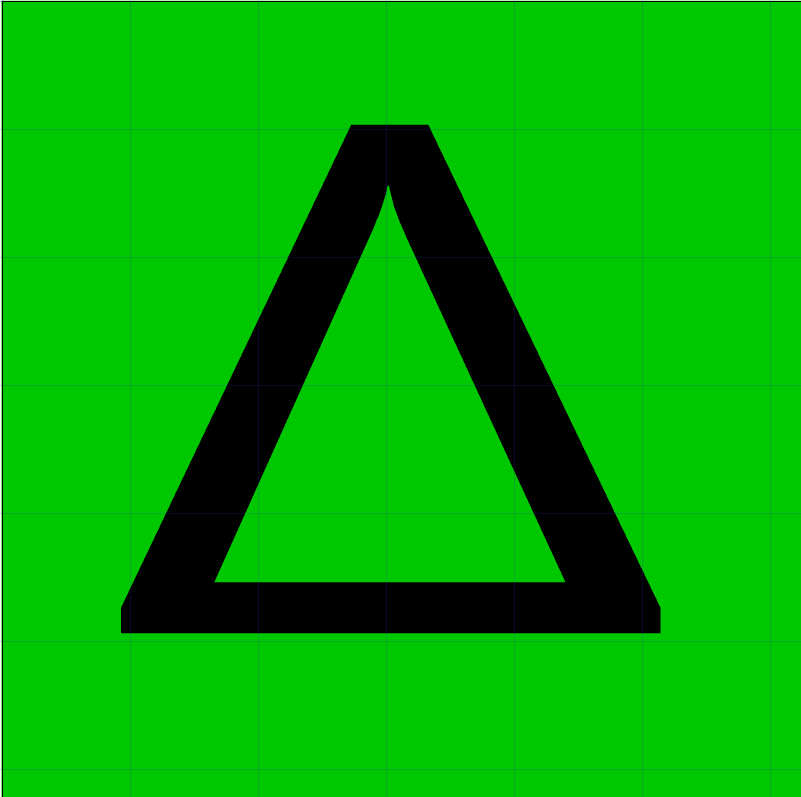
Google would allege the launcher icon on TV looks like this (I cannot reproduce this). You can see the two bottom corners of the triangle are cropped.
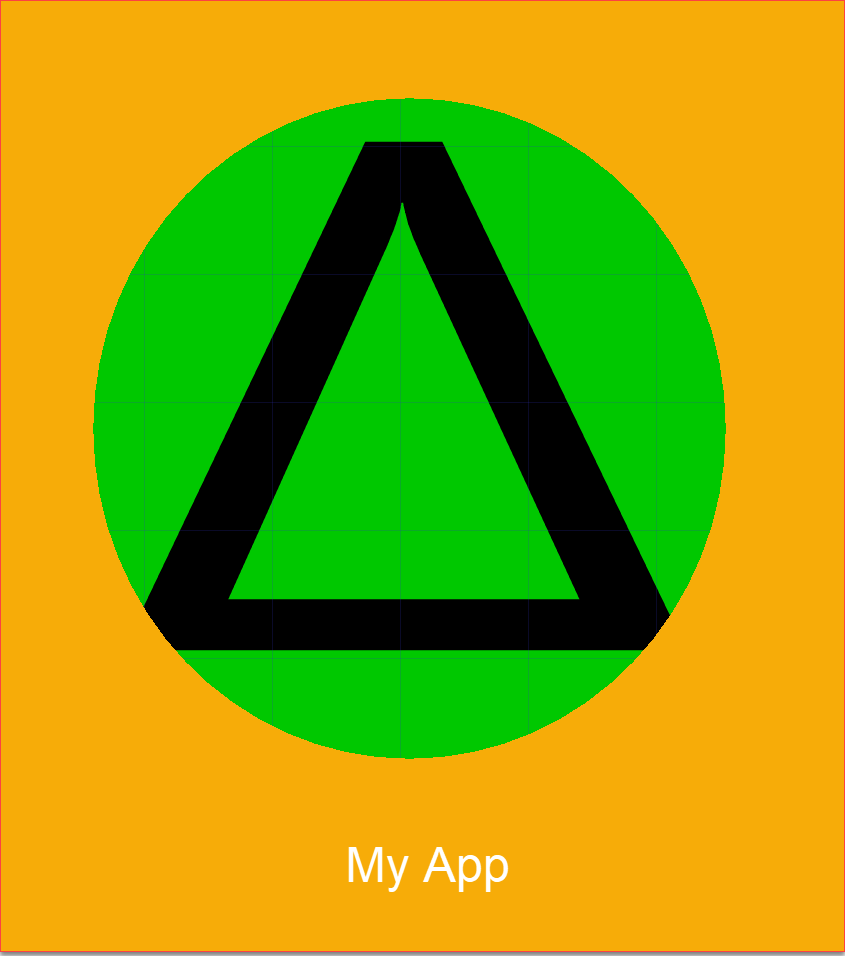
The solution is to make the triangle smaller:
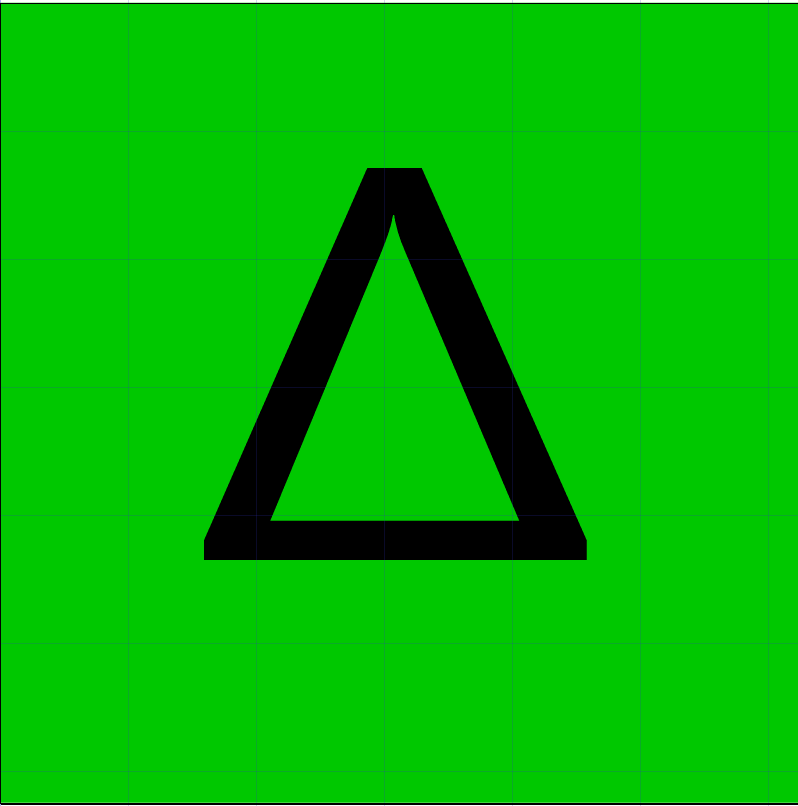
The round launcher icon will look like the following and satisfy Google:
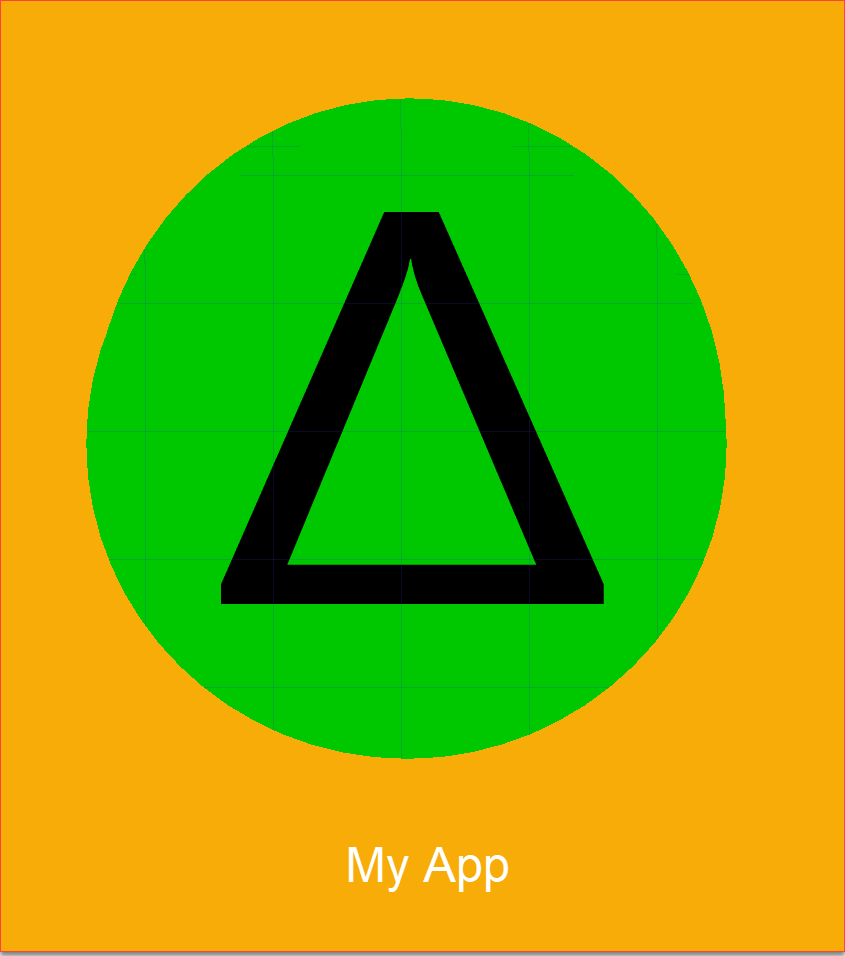
Case 2
Google Play claimed an app collects and shares persona names of users:
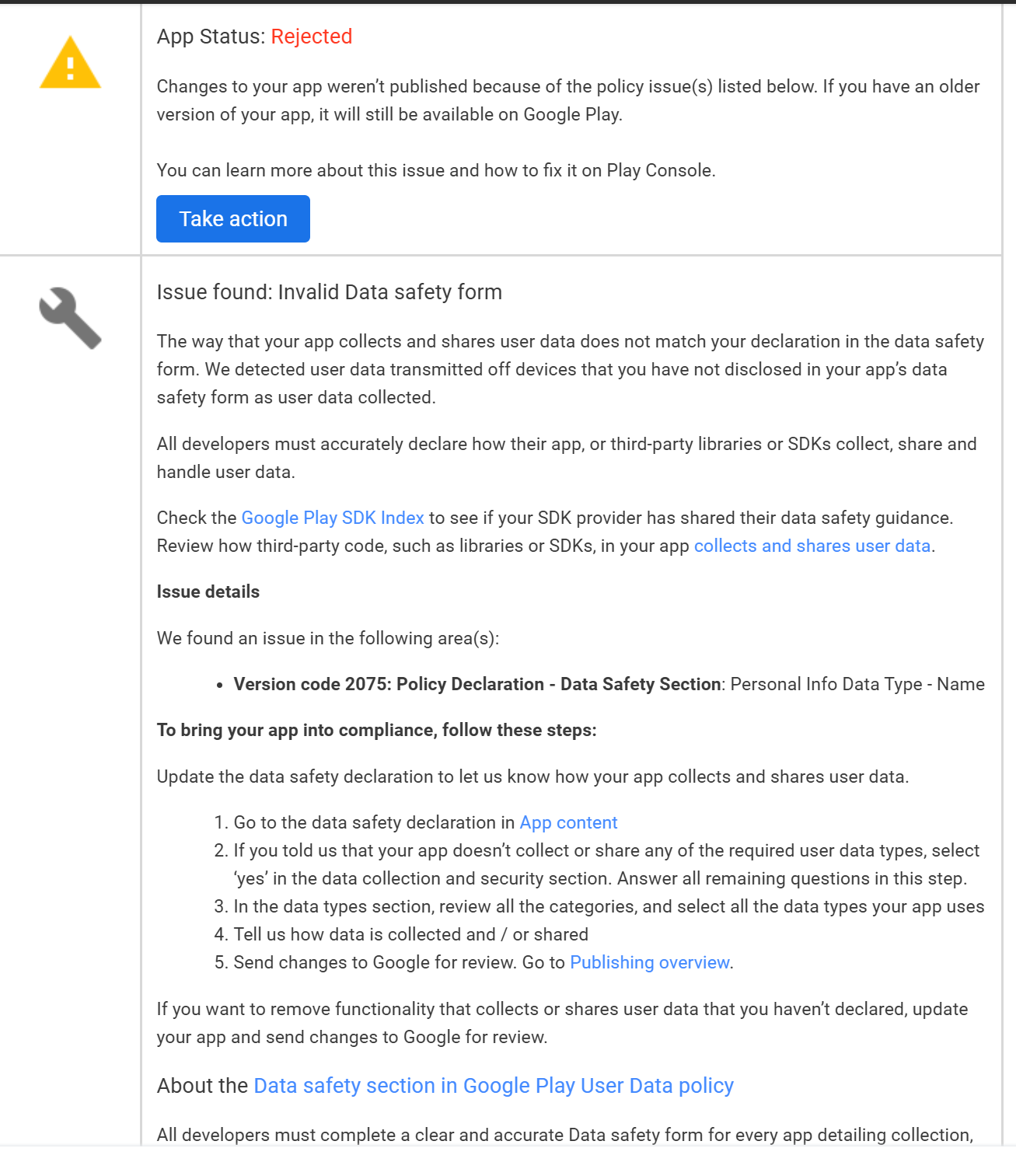
This app never touches any user account information. It does not have the permission to access user accounts. It does not need and never asks for app user names.
An appeal was filed on 2025-11-03, and it received automatic reply on the same day. However, they did not respond further until 2025-11-13. Their response was exactly the same as the first rejection notification - stating the same policy violation without providing any evidence. By then, a loop was entered.
Imagine if this is an urgent update to fix some serious bugs.
Eventually, an update of the app was submitted without any changes, and it was accepted quickly this time.
It is unknown how much of the review is done by AI. The process gives the impression that most of the work is done by bots.
Case 3
Google Play claimed they were not provided credential required to review the app. The app never requires any credentials to use it. The referred credential is the credential for the network device of the user. In other words, if Google Play uses their network devices to review the app, they should know the credentials for their access.
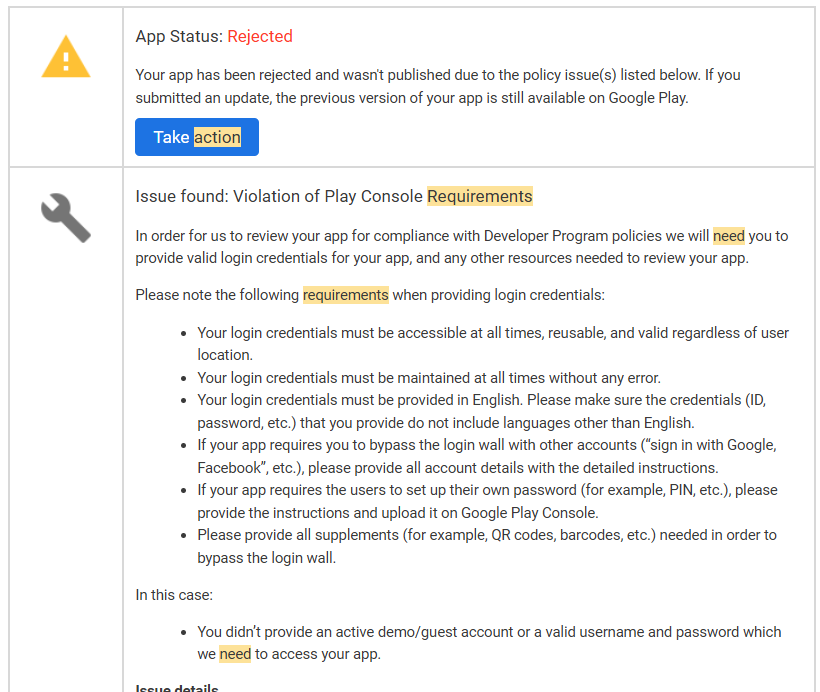
Case 4
Google Play claimed an app collected/shared users' phone numbers. The fact is that the app does not have the permission to access the user's phone number and never needs a phone number for any of its functions. He never asks the user to provide a phone number.
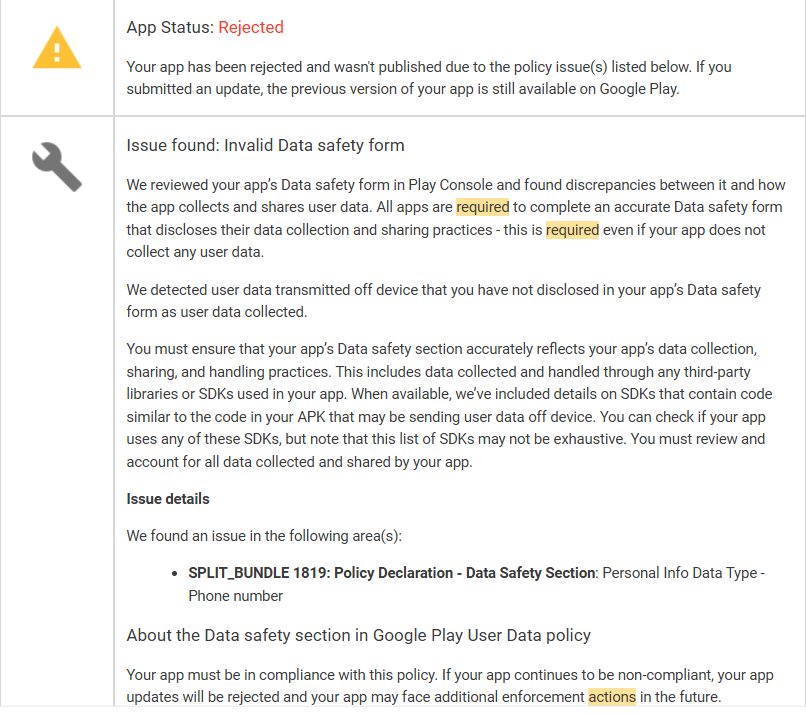
one sentence to describe how it is related to the violated policy.
Here are a few examples.
Google Play rejects many apps targeting TV with this infamous claim. It takes many months for some developers to figure out exactly what it means. During this head scratching period, app users suffer from being unable to access the TV versions of the rejected apps. Contacting Google Play usually has little use.
Case 1
The entire rejection notice is as follows:
Issue found: No full-size app banner and/or icon
Your app should contain a full-size app banner and icon that is visible in the launcher. We are targeting 1080P, which we consider xhdpi. Apps should include the banner in the xhdpi (320 dpi) drawables folder with a size of (320px × 180px) and the icon with a size of (512px x512px). Please refer to our Home screen banner.
The title should help users identify apps in the launcher. Please refer to our Visual design and user interaction documentation for more information.
- Your icon does not fill the entire icon space.
Issue details
We found an issue in the following area(s):
- Version code 1987: In-app experience
About the Android TV App Quality Guidelines
We do not accept apps into Android TV that don't adhere to Android TV App Quality Guidelines.
Many app developers scratch their heads cluelessly. They desperately try all kinds of things to address this. This error may mean many things, so there may be many correct solutions. One of the them (not from me) can be illustrated as follows.
Suppose this is the launcher icon:
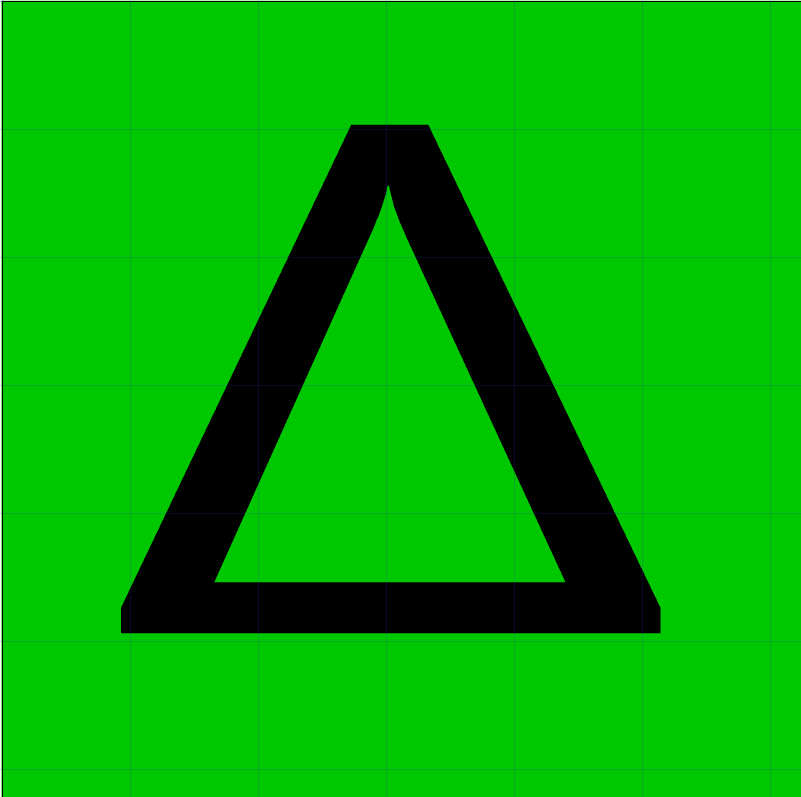
Google would allege the launcher icon on TV looks like this (I cannot reproduce this). You can see the two bottom corners of the triangle are cropped.
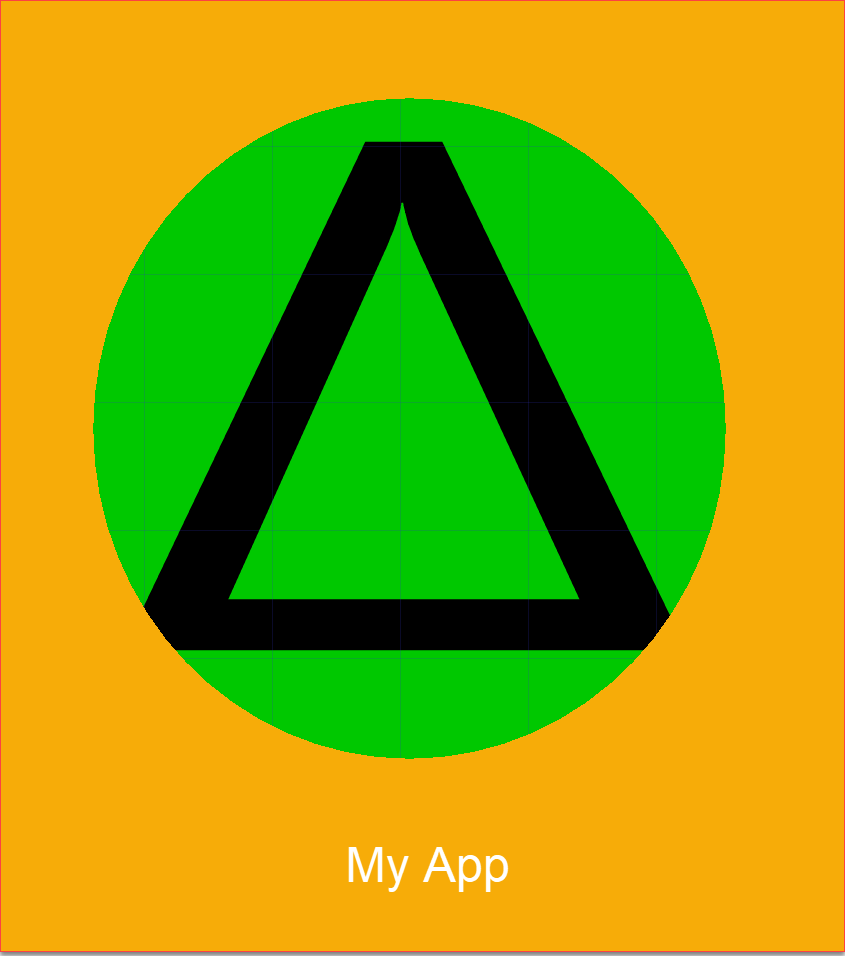
The solution is to make the triangle smaller:
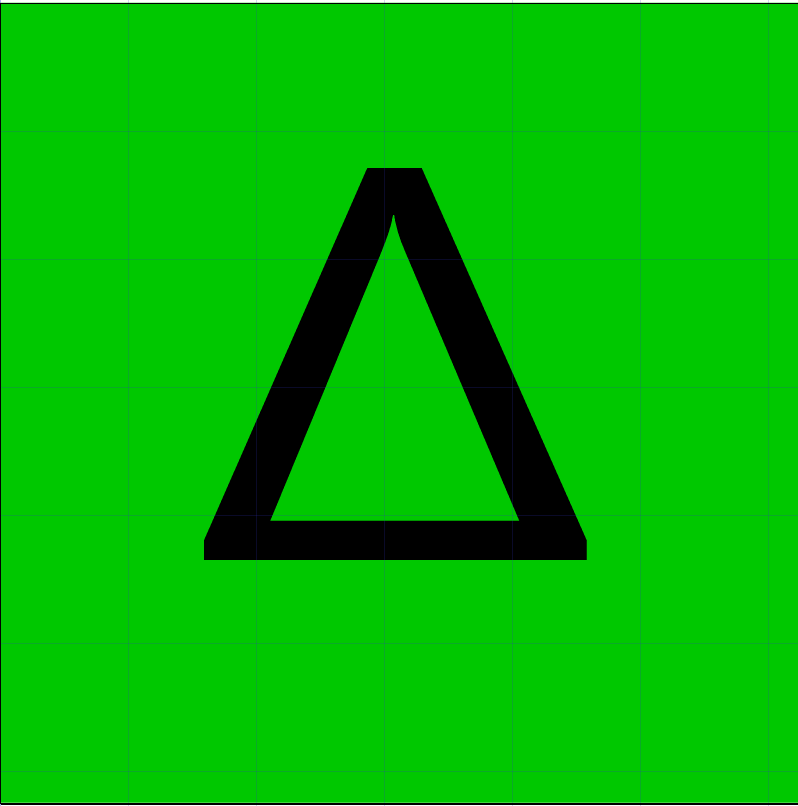
The round launcher icon will look like the following and satisfy Google:
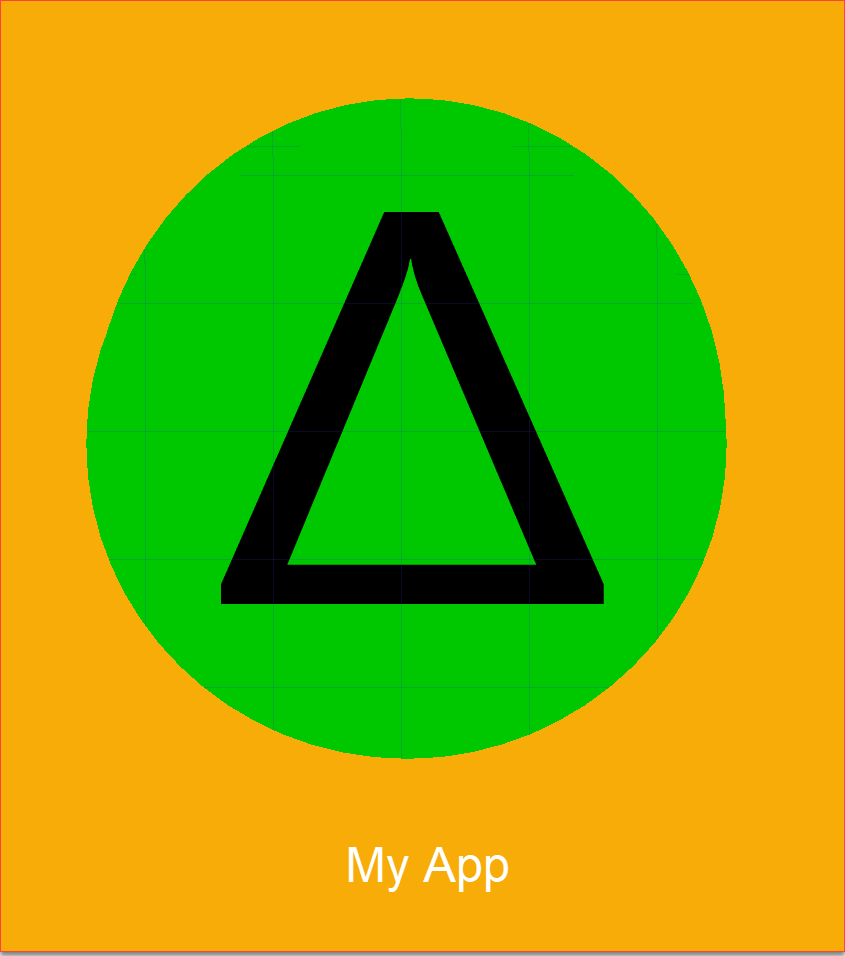
Case 2
Google Play claimed an app collects and shares persona names of users:
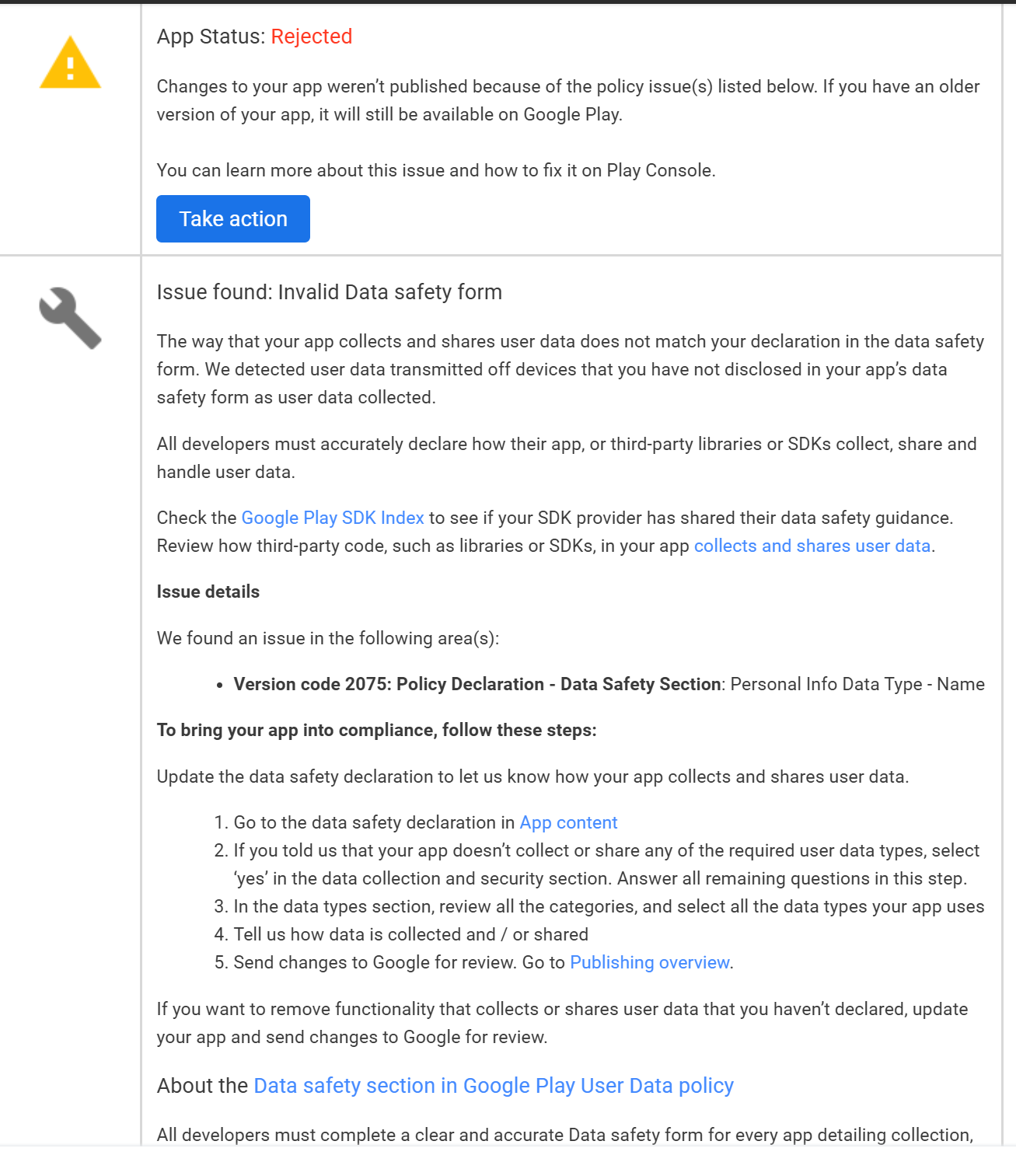
This app never touches any user account information. It does not have the permission to access user accounts. It does not need and never asks for app user names.
An appeal was filed on 2025-11-03, and it received automatic reply on the same day. However, they did not respond further until 2025-11-13. Their response was exactly the same as the first rejection notification - stating the same policy violation without providing any evidence. By then, a loop was entered.
Imagine if this is an urgent update to fix some serious bugs.
Eventually, an update of the app was submitted without any changes, and it was accepted quickly this time.
It is unknown how much of the review is done by AI. The process gives the impression that most of the work is done by bots.
Case 3
Google Play claimed they were not provided credential required to review the app. The app never requires any credentials to use it. The referred credential is the credential for the network device of the user. In other words, if Google Play uses their network devices to review the app, they should know the credentials for their access.
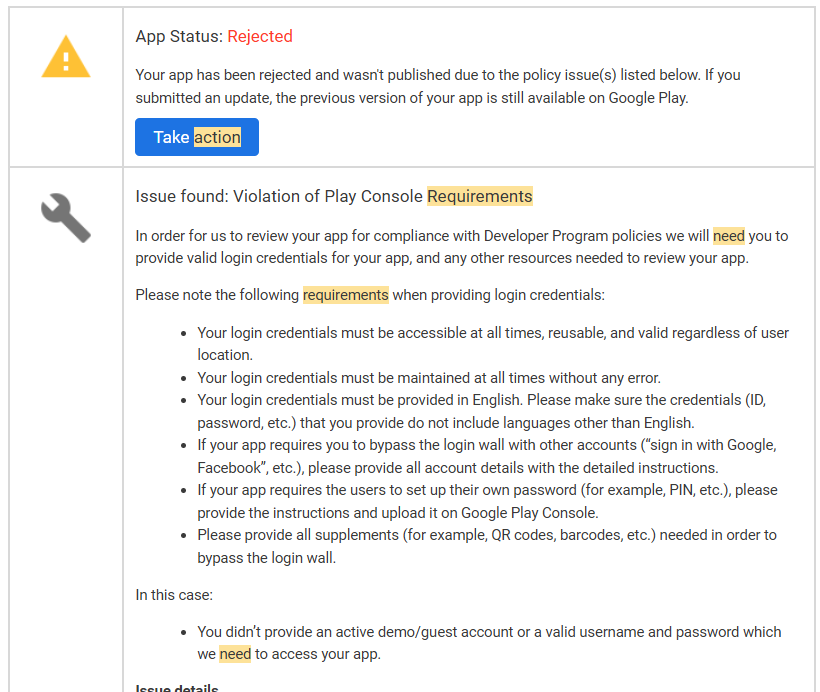
Case 4
Google Play claimed "During testing we experienced installation issues with your app and were unable to successfully evaluate it for Android TV. Please ensure your app can install successfully on Android TV devices and resubmit."
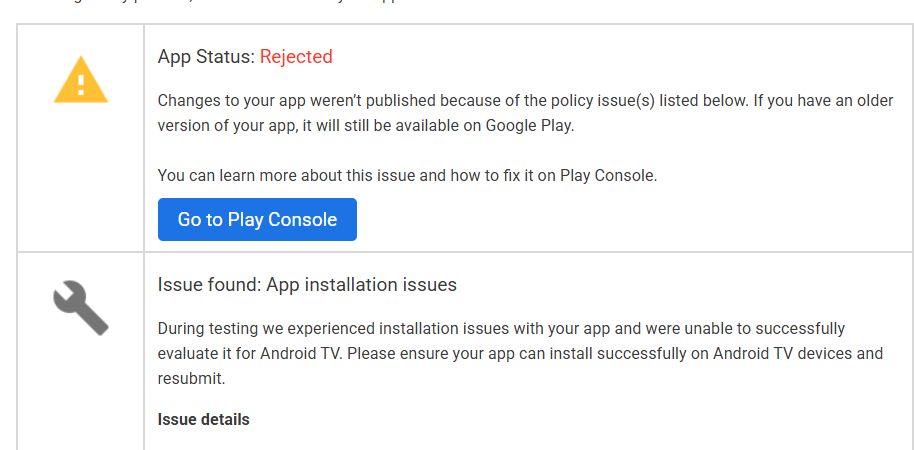
We have tested the app on Android TV API 25, 29, 30, 34 without any issues. The app even passed the Remote Firebase test on Google TV API 30. We asked Google to help us reproduce the issue by providing the model of the TV device used by them to test the app three times, but the replied with the same boilerplate response as shown in the screenshot without answering the simple question every time. The app eventually passed after we simply resubmitted the package. Apparently, the rejection was caused by some random technical glitches of their testing device.